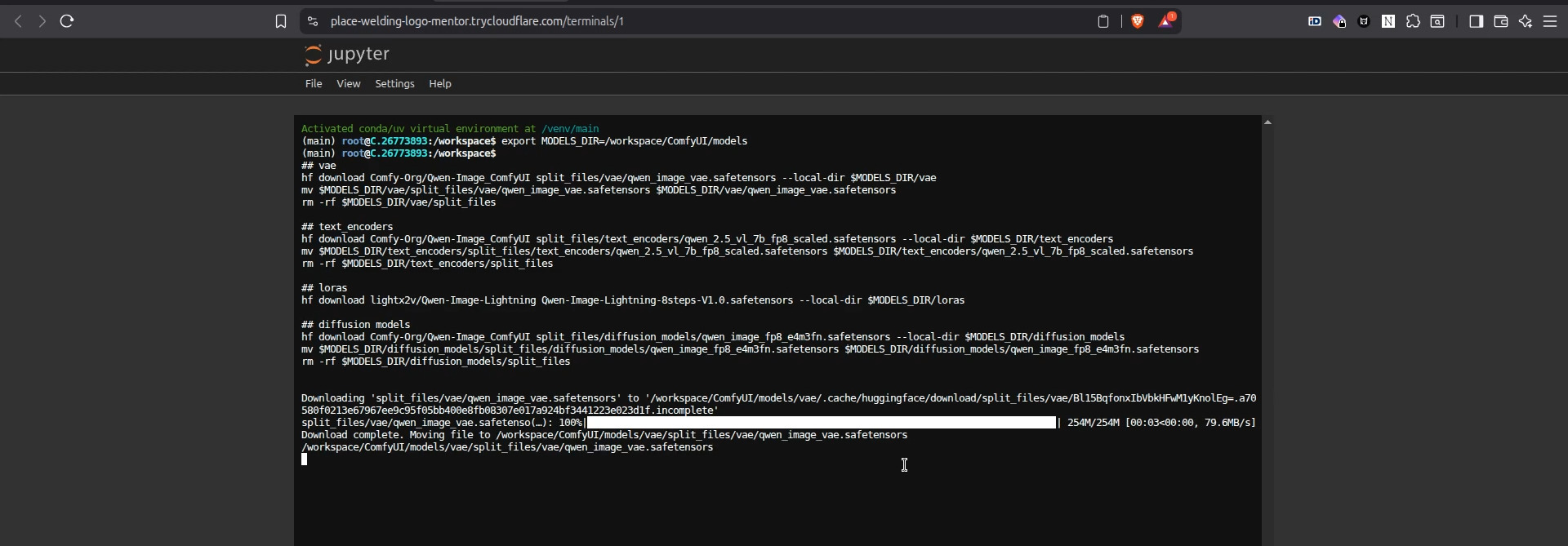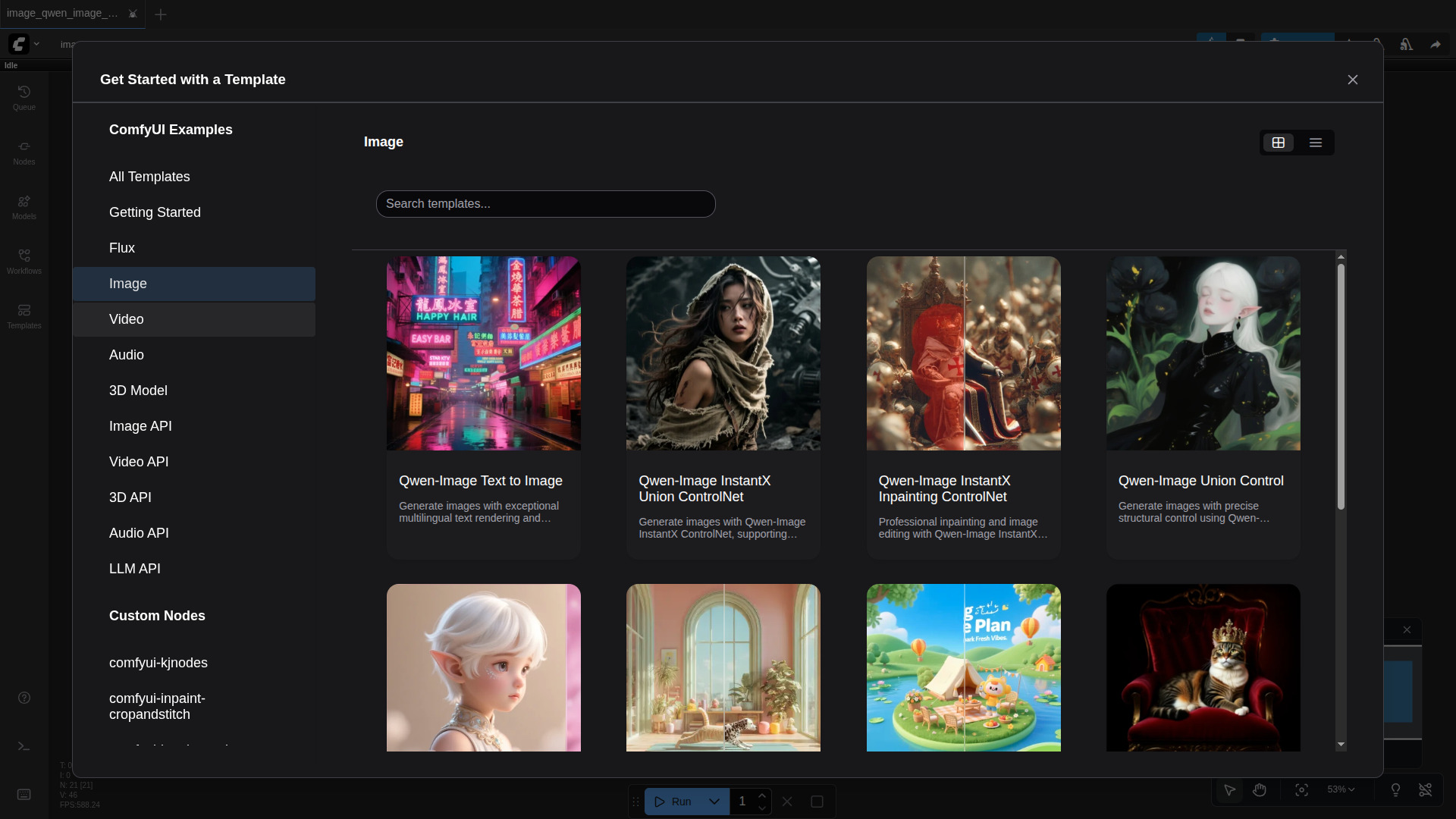Learn how to create high-quality and private images for your projects using open source tools and scalable GPU power
Written by Henry Navarro
Introduction 🎯
The AI image generation arrived a long time ago, however, is it possible to get your own custom AI image generation solution while keeping your images, prompts and accessible just for you and who you decide to share?
In this guide, you’ll learn how to set up a complete custom AI image generation pipeline using ComfyUI, a flexible, node-based interface that gives you full control over every step of the image creation process. We’ll walk you through selecting the right models, prompt engineer for maximum realism, and deploying your setup on Vast.ai for as little as 11 USD cents per hour.
By the end of this article, you’ll be able to generate custom AI images that look so real, no one will guess they were made by a machine. And the best part? You’ll be doing it all in a private, open source, and cost-effective way.
Getting Started with Image Generation 🛠️
To begin exploring custom AI image generation, you’ll need the right tools and environment. One of the most popular open source options available today is ComfyUI, a visual interface that allows you to design complex image generation workflows using simple drag-and-drop components. It supports a wide range of models, is compatible with all major operating systems, and enables both beginners and advanced users to create impressive, realistic results quickly.
Although ComfyUI doesn’t provide an official Docker version, contributors in the open source community have created functional Docker configurations that make deployment easier. If you don’t have a powerful GPU locally, you can easily run ComfyUI on a cloud service such as Vast.ai, which lets you rent GPU resources at affordable rates. This flexibility allows you to experiment with custom AI image generation without investing in expensive hardware.
In the next section, we’ll walk through the exact process of setting up ComfyUI in the cloud, selecting a GPU, and getting your first image generation environment ready to run.
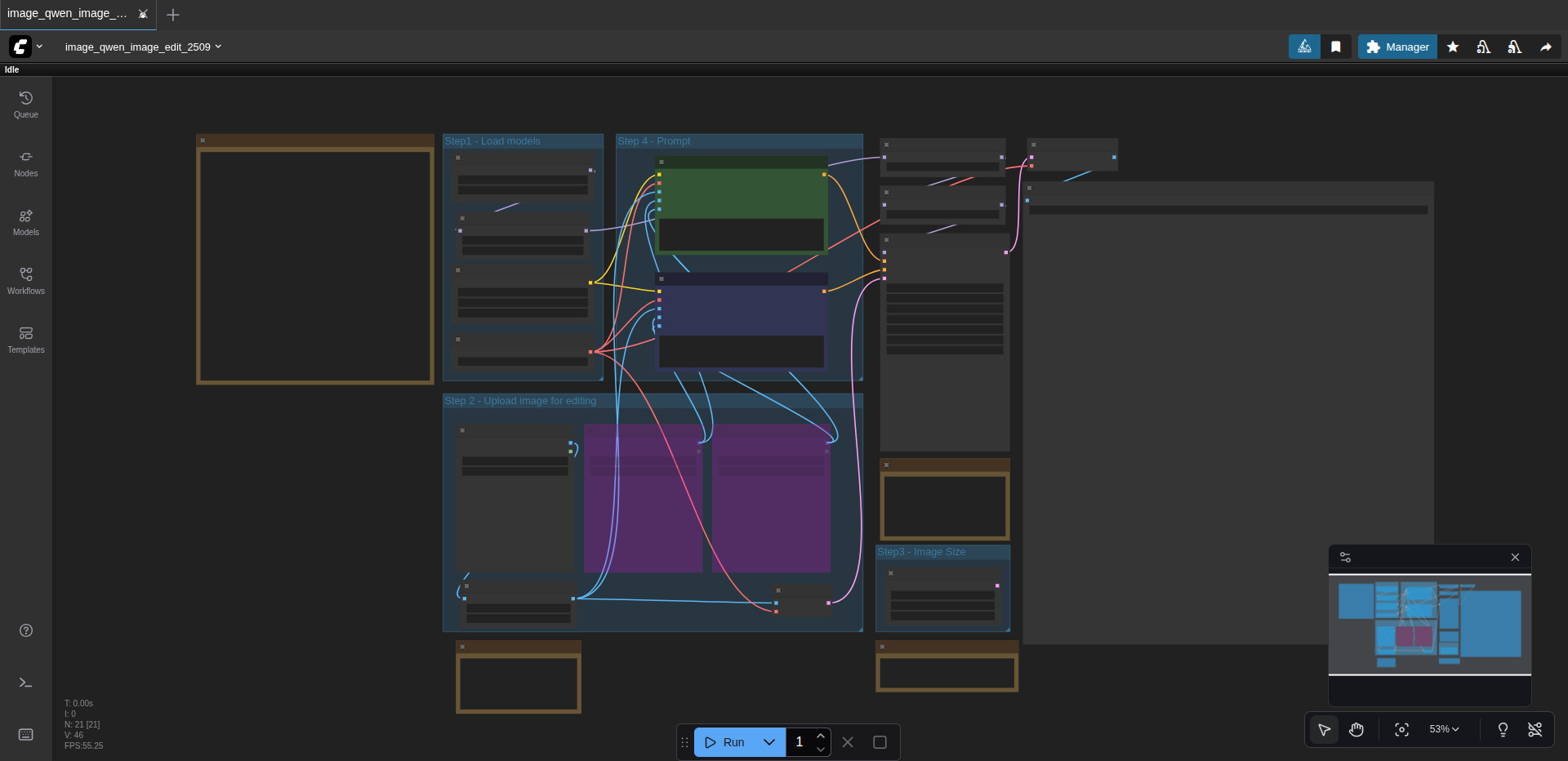
Step-by-Step: Setting Up ComfyUI in the Cloud ☁️
Once you’ve decided to work with ComfyUI for your custom AI image generation projects, the next step is setting up your environment in the cloud. This approach allows you to take advantage of GPU power while keeping your local system lightweight and focused on creative tasks.
The easiest way to deploy ComfyUI is to use a cloud platform that supports GPU rental. With services like Vast.ai, setup becomes straightforward. You can choose from available GPU models, adjust disk space according to your project size, and start your instance in just a few clicks. For most users, a GPU such as the RTX 4060 or similar mid-range option provides excellent performance for generating photorealistic images without significant cost.
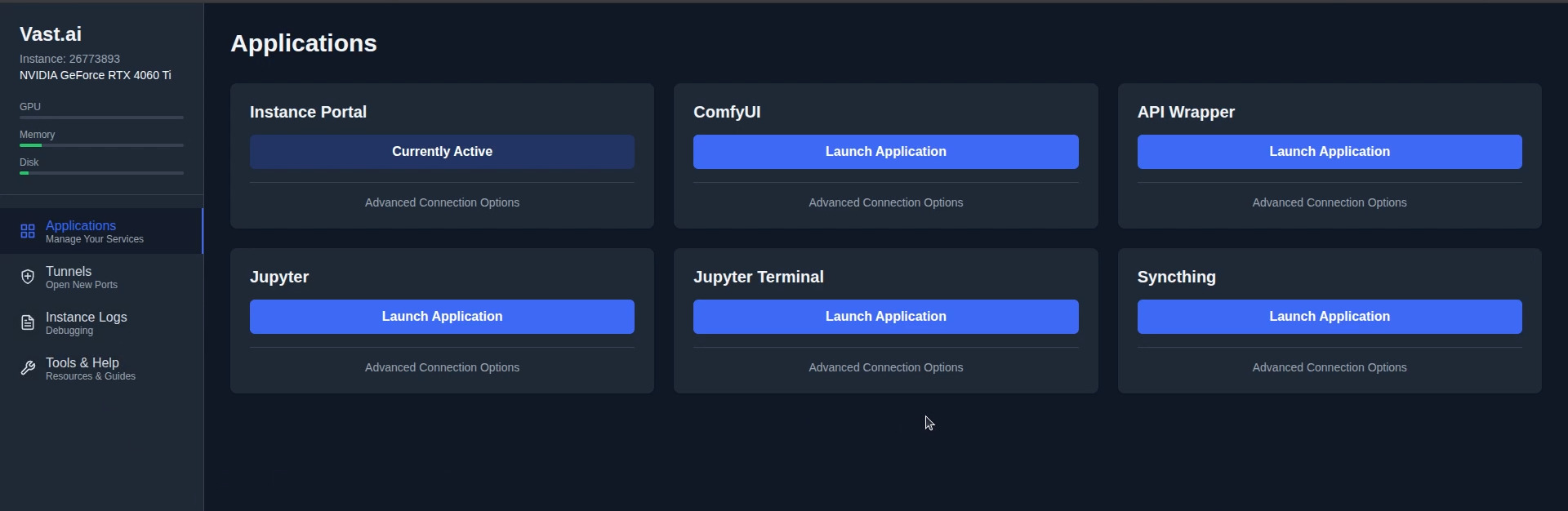
Downloading and Preparing AI Models 📦
Before you can start producing images with ComfyUI, you need to download and configure the models, in this case, we are going to use Qwen Image a model from Alibaba released just a couple of months ago and that has proven an amazing performance for both: ai image generation and computing resources.
The models needed can be downloaded using the following commands through the huggingface-cli :
# Set models path
export MODELS_DIR=/workspace/ComfyUI/models
# ComfyUI text to image
## vae
hf download Comfy-Org/Qwen-Image_ComfyUI split_files/vae/qwen_image_vae.safetensors --local-dir $MODELS_DIR/vae
mv $MODELS_DIR/vae/split_files/vae/qwen_image_vae.safetensors $MODELS_DIR/vae/qwen_image_vae.safetensors
rm -rf $MODELS_DIR/vae/split_files
## text_encoders
hf download Comfy-Org/Qwen-Image_ComfyUI split_files/text_encoders/qwen_2.5_vl_7b_fp8_scaled.safetensors --local-dir $MODELS_DIR/text_encoders
mv $MODELS_DIR/text_encoders/split_files/text_encoders/qwen_2.5_vl_7b_fp8_scaled.safetensors $MODELS_DIR/text_encoders/qwen_2.5_vl_7b_fp8_scaled.safetensors
rm -rf $MODELS_DIR/text_encoders/split_files
## loras
hf download lightx2v/Qwen-Image-Lightning Qwen-Image-Lightning-8steps-V1.0.safetensors --local-dir $MODELS_DIR/loras
## diffusion models
hf download Comfy-Org/Qwen-Image_ComfyUI split_files/diffusion_models/qwen_image_fp8_e4m3fn.safetensors --local-dir $MODELS_DIR/diffusion_models
mv $MODELS_DIR/diffusion_models/split_files/diffusion_models/qwen_image_fp8_e4m3fn.safetensors $MODELS_DIR/diffusion_models/qwen_image_fp8_e4m3fn.safetensors
rm -rf $MODELS_DIR/diffusion_models/split_filesWhen setting up your cloud instance, it’s important to download these models directly to the remote environment rather than to your local machine. This ensures the generation process runs smoothly without extra file transfers. Most platforms (including Vast.ai) make this easy by providing integrated terminals inside the browser. You can open a terminal session, paste the provided download commands, and the models will automatically be stored in the correct directories for ComfyUI.
Generating Images from Text Prompts ✍️
Now that your ComfyUI environment is set up and models are ready, it’s time to generate your first image. ComfyUI uses a visual workflow system where you connect nodes to define each step of the image creation process. For text-to-image generation, you’ll start with the Image template for Qwen-Image.
First, navigate to the Templates section and select Image > Qwen-Image Text to Image. This template automatically sets up the necessary components, including model loading, prompt processing, and image output.
The key to high-quality results lies in crafting precise prompts. ComfyUI supports both positive prompts (what you want to include) and negative prompts (what to avoid). For example, starting with a basic prompt like “A beautiful spanish woman” will produce an image, but it often lacks realism and detail.

To improve this, use PrivateGPT to refine your prompts. Ask it to be concise and detailed, or to suggest a negative prompt like “blurry, pixelated, low resolution, JPEG artifacts” .

Here’s how the process works:
- Copy the refined prompt from PrivateGPT into ComfyUI’s positive prompt field.
- Add the negative prompt to the corresponding section.
- Click Run to start generation.
Positive prompt: Elegant Spanish woman, late 20s, olive complexion, expressive dark eyes, luxurious black wavy hair. Dressed in a delicate wh…courtyard with cobblestones, wrought-iron lanterns, golden hour sunlight, soft cinematic focus, 8K detail, ultra-realistic.
Negative prompt: Unmatched skin tone, unnatural face blending, visible artifacts, discolored or distorted face, poor lighting matching, unrea…nds, poorly rendered face, disfigured or unnatural body proportions, grainy image, compression artifacts, poor composition.
Other parameters:
seed: 1098287103708257
steps: 40
cfg: 2.5
sampler_name: "euler"
scheduler: "simple"
denoise: 1.0
image size: 720x1280The progression across the three images reveals how refining prompts and adjusting parameters in ComfyUI can dramatically elevate the quality and realism of custom AI image generation. The first results show potential but still carry subtle artificial traits, while later iterations demonstrate far better composition, lighting, and coherence. By combining precise prompts with thoughtful tuning, ComfyUI transforms from a simple text-to-image tool into a highly capable system for producing professional-grade visuals.
All‑Private, Open Source on Your Own Infrastructure 🔐✨
Let’s be honest, nobody likes the idea of their prompts or images flying around on mystery servers. The beauty of custom AI image generation with ComfyUI is that you stay in control from start to finish. No hidden APIs, no surprise tracking, no “oops, we stored that in the cloud forever.” Everything happens either on your own machine or in your chosen private GPU environment. Total creative freedom, zero drama. 😎
Here’s why this setup absolutely rocks:
💡 100% Private: Everything runs in your own space (local or private cloud). Your data stays yours, period.
🧠 Open Source Power: ComfyUI is transparent and hack‑friendly. Want to tweak a node, add a custom model, or automate your workflow? Go for it.
⚙️ Scalable Muscle: Need more power? Just rent some extra GPU juice through Vast.ai and generate cinematic‑level images without burning out your laptop.
🕵️♂️ No Big Brother: You decide what models to use, where to store them, and how to generate your visuals. Your ideas don’t become someone else’s dataset.
ComfyUI gives you the best of both worlds: privacy and performance, freedom and fun. 🚀
Perfect, that fits naturally near the end of the article as a professional call‑to‑action. To match the style and tone of your previous blog, here’s a polished and engaging section focused on promoting your company while staying aligned with the article’s topic of custom AI image generation.
Need Custom AI Image Generation for Your Business? 🚀
If you loved this tutorial and want to take it further, imagine what you could achieve with a team of experts building models and pipelines designed specifically for your business. That’s exactly what we do at NeuralNet Solutions.
We help companies harness the power of AI image generation, PrivateGPT, and automation to create solutions that go beyond experimentation and deliver real‑world results. Whether you need a private image generation system, model fine‑tuning services, or full‑stack AI deployment, we’ve got you covered.
Here’s what we specialize in:
✅ Custom AI Image Generators – Tailored workflows built with ComfyUI or proprietary models designed around your brand.
✅ Model Optimization – Run efficiently on your local servers or cloud GPUs for scalable production environments.
✅ Computer Vision Solutions – From visual inspection to OCR and real‑time analytics for manufacturing and media applications.
✅ Consulting & Integration – Helping businesses embed generative AI into existing processes and products.
No marketing fluff, just engineering excellence with measurable outcomes. If you’re ready to move from prompts to production, we’d love to help.
📅 Book a Free 30‑Minute Consultation
Let’s discuss your goals, available data, and what kind of custom AI system fits your business. You’ll walk away with clear technical recommendations and roadmap steps—no pressure, just practical insight.
👉 Book Your Consultation Here
🌐 Website: neuralnet.solutions
💼 LinkedIn: Connect with Henry
Your business deserves more than stock visuals or generic models. Build something truly yours with custom AI image generation that is creative, private, and scalable.
#CustomAIImageGeneration #ComfyUI #AIArt #OpenSourceAI #GenerativeAI #PrivateAI #AIImageCreation #AIDesign #TextToImage #StableDiffusion #AIGraphics #AICreativity #ArtificialIntelligence #CloudGPUs #VastAI #PromptEngineering #AIPipeline #DigitalCreativity #NeuralNetSolutions